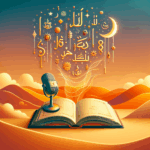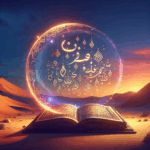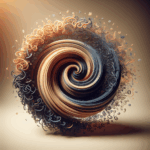How to Develop a Mobile App for Learning the Arabic Alphabet 📱
Welcome to the fascinating world of app development! If you’re keen on helping people learn the Arabic alphabet through a mobile app, you’re in the right place. In this guide, we’ll explore the steps to create an engaging and educational app. Let’s dive in! 🚀
Table of Contents
1. Understanding Your Audience
2. Designing an Intuitive User Interface 🎨
3. Incorporating Engaging Learning Tools 📚
4. Choosing the Right Technology Stack ⚙️
5. Testing and Feedback Loop 🔄
6. Launching and Marketing Your App 🚀
7. Conclusion
8. FAQs
Understanding Your Audience
The first step in developing any educational app is understanding who your users are. Are they young children, adults, or travelers? Each group has different needs and learning paces. Conduct surveys or interviews to gather insights about your target audience’s preferences and challenges in learning the Arabic alphabet.
Designing an Intuitive User Interface 🎨
The user interface (UI) is the first thing your users will interact with, so make it count! A clean, intuitive design can significantly enhance the learning experience. Use vibrant colors and clear typography to make the alphabet pop. Consistency is key, so ensure that your design elements are uniform throughout the app.
Incorporating Engaging Learning Tools 📚
To make learning the Arabic alphabet fun, integrate interactive elements such as quizzes, flashcards, and games. Audio pronunciations can be a great addition, helping users learn how to pronounce each letter correctly. Consider adding a progress tracker to keep users motivated and engaged.
Choosing the Right Technology Stack ⚙️
The choice of technology can make or break your app. For iOS, consider using Swift, while Android apps can be built using Kotlin or Java. Cross-platform tools like Flutter or React Native might also be worth exploring if you want to target both platforms. Ensure the stack you choose supports the features you plan to implement.
Testing and Feedback Loop 🔄
Before launching, it’s crucial to test your app thoroughly. Conduct beta testing with real users and gather feedback to identify any bugs or areas for improvement. This iterative process ensures your app is polished and ready for a wider audience.
Launching and Marketing Your App 🚀
Once your app is ready, it’s time to launch! Create a buzz on social media and collaborate with influencers who share your target demographic. Consider offering promotions or a free trial to attract users. Remember, a well-executed launch can significantly boost your app’s visibility.
Conclusion
Developing a mobile app for learning the Arabic alphabet is a rewarding venture that combines creativity with technology. By focusing on user needs, intuitive design, engaging tools, and thorough testing, you can create an app that makes learning fun and effective. Happy developing!
FAQs
Q1: What age group is best suited for learning the Arabic alphabet through an app?
A1: The app can be tailored for various age groups, from young children to adults. It’s essential to understand your target audience to customize the learning experience accordingly.
Q2: How can I make sure my app stands out in the app store?
A2: Focus on unique features, a user-friendly design, and strong marketing strategies. Positive reviews and ratings also help in improving app visibility.
Q3: Should I offer my app for free or as a paid app?
A3: You can start with a freemium model, offering basic features for free and premium features as in-app purchases. This can attract more users and generate revenue.
Q4: How do I ensure the security of user data within the app?
A4: Implement secure authentication methods, encrypt sensitive data, and comply with data protection regulations to safeguard user information.