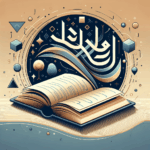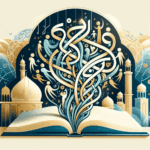How to Create a VR Tour Focused on Arabic Calligraphy
Virtual reality (VR) has revolutionized the way we experience art and culture. One unique application is using VR to explore the intricate beauty of Arabic calligraphy. Imagine stepping into a world where letters flow like rivers and words dance in three-dimensional space. In this blog post, we’ll guide you through the process of creating a VR tour focused on Arabic calligraphy, blending technology with tradition in a mesmerizing way.
Table of Contents
1. Understanding the Beauty of Arabic Calligraphy
2. Setting Up Your VR Environment
3. Designing the Calligraphy Experience
4. Adding Interactive Elements
5. Testing and Launching Your VR Tour
6. Conclusion
7. FAQs
Understanding the Beauty of Arabic Calligraphy
Arabic calligraphy is not just writing; it’s an art form. Each stroke and curve tells a story, reflecting centuries of culture and tradition. Before diving into VR, take some time to appreciate the different styles of Arabic calligraphy, such as Naskh, Thuluth, and Kufic. This understanding will inspire you and guide the design of your VR experience. 🎨
Setting Up Your VR Environment
The first step in creating a VR tour is setting up your VR environment. Choose a platform that supports your vision, such as Unity or Unreal Engine. Ensure you have the necessary hardware, like VR headsets and controllers, to test and refine the experience. Pay attention to the technical details, such as frame rates and resolution, to ensure a smooth and immersive experience. 🖥️

Designing the Calligraphy Experience
Now comes the creative part! Design your virtual space to reflect the elegance of Arabic calligraphy. Consider using a virtual gallery or a serene outdoor setting. Use textures and colors that complement the calligraphy styles. Incorporate ambient sounds, like traditional music or natural soundscapes, to enhance the atmosphere. 🎶

Adding Interactive Elements
To engage your audience, add interactive elements to your VR tour. Allow users to „pick up“ a quill and try their hand at calligraphy. Include information pop-ups that explain the history and significance of each style. Use VR’s capabilities to let users walk around or even through the calligraphy, experiencing its depth and flow from different angles. 👀
Testing and Launching Your VR Tour
Before launching, test your VR tour with a focus group. Gather feedback on usability, enjoyment, and educational value. Make necessary adjustments to improve the experience. Once you’re satisfied, launch your VR tour on platforms like SteamVR or Oculus Store, and promote it through social media and art communities. 🚀
Conclusion
Creating a VR tour focused on Arabic calligraphy is an exciting journey that marries art and technology. By understanding the nuances of calligraphy and leveraging VR’s immersive capabilities, you can offer audiences an unparalleled cultural experience. So, put on your VR headset and let the world of Arabic calligraphy enchant you. 🌟
FAQs
1. What software is best for creating a VR tour?
There are several options, but Unity and Unreal Engine are popular due to their extensive features and community support.
2. Do I need to be an expert in Arabic calligraphy to create a VR tour?
No, but having a basic understanding of the art form will help you create a more authentic and engaging experience.
3. How can I make my VR tour more interactive?
Incorporate elements like quizzes, interactive drawing tools, and narrative storytelling to engage users.
4. Is VR development expensive?
Costs can vary. While there are free tools available, investing in quality hardware and software can enhance the final product.
5. Can I update my VR tour after launching it?
Yes, most platforms allow for updates and improvements based on user feedback and technological advancements.