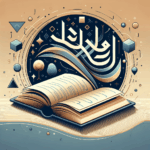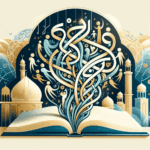How to Create a Mobile Friendly Resource for Learning the Arabic Alphabet 📱
Learning the Arabic alphabet can be a gateway to discovering a rich cultural and linguistic heritage. But in today’s fast-paced world, who has the time to sit down with a hefty textbook? That’s where mobile-friendly resources come in! Let’s dive into how you can create an engaging and accessible mobile resource to make learning Arabic a breeze.
Table of Contents
1. Understanding the Basics of Mobile Learning
2. Designing an Engaging Interface
3. Incorporating Interactive Elements
4. Ensuring Accessibility and Usability
5. Conclusion
6. FAQs
Understanding the Basics of Mobile Learning 📚
Before you start designing, it’s essential to understand what makes mobile learning effective. Mobile learning, or m-learning, leverages the portability and convenience of mobile devices to deliver educational content. It’s about making learning accessible anytime, anywhere. To do this successfully, focus on short, digestible content that fits well on smaller screens. Aim for clear, concise explanations and prioritize key points.
Designing an Engaging Interface 🎨
An engaging interface is crucial for keeping learners interested. Use vibrant colors and intuitive layouts to make navigation seamless. Consider the size of buttons and text, ensuring they are legible and easy to tap, even on smaller screens. A clean, uncluttered design will help learners stay focused on the content without distractions.

Incorporating Interactive Elements 🖱️
Interactivity is key to effective learning. Think quizzes, flashcards, and drag-and-drop activities. These not only make learning fun but also reinforce memory retention. For the Arabic alphabet, consider interactive elements like clickable letters that play their pronunciation or matching games to connect letters with their sounds. This hands-on approach helps learners build confidence in their new skills.
Ensuring Accessibility and Usability 🌐
Accessibility should be at the forefront of your design process. Ensure your resource is usable by people with different abilities by incorporating features like text-to-speech and adjustable font sizes. Test your app or website across various devices and screen sizes to ensure a consistent experience. Remember, the goal is to make learning the Arabic alphabet as inclusive as possible.
Conclusion
Creating a mobile-friendly resource for learning the Arabic alphabet is a rewarding endeavor that opens up new opportunities for learners worldwide. By focusing on engaging design, interactive content, and accessibility, you can create a tool that makes learning both effective and enjoyable. So why wait? Start designing your mobile resource today and watch as users embrace the beauty of the Arabic script with ease.
FAQs 🤔
Q: What are some effective interactive elements for learning the Arabic alphabet?
A: Interactive elements like flashcards, pronunciation guides, and letter-matching games can significantly enhance the learning experience by making it more engaging and memorable.
Q: How can I ensure my mobile resource is accessible to all learners?
A: Focus on features like adjustable font sizes, compatibility with screen readers, and simple navigation to make your resource accessible to users with varying needs.
Q: What platforms should I consider for developing a mobile-friendly learning resource?
A: Consider using platforms like Android, iOS, or even responsive websites. Tools like Flutter or React Native can help create apps that work seamlessly across different devices.
Creating a mobile-friendly resource for learning the Arabic alphabet is not just about technology; it’s about opening doors to new cultures and languages. Happy designing! 🌟